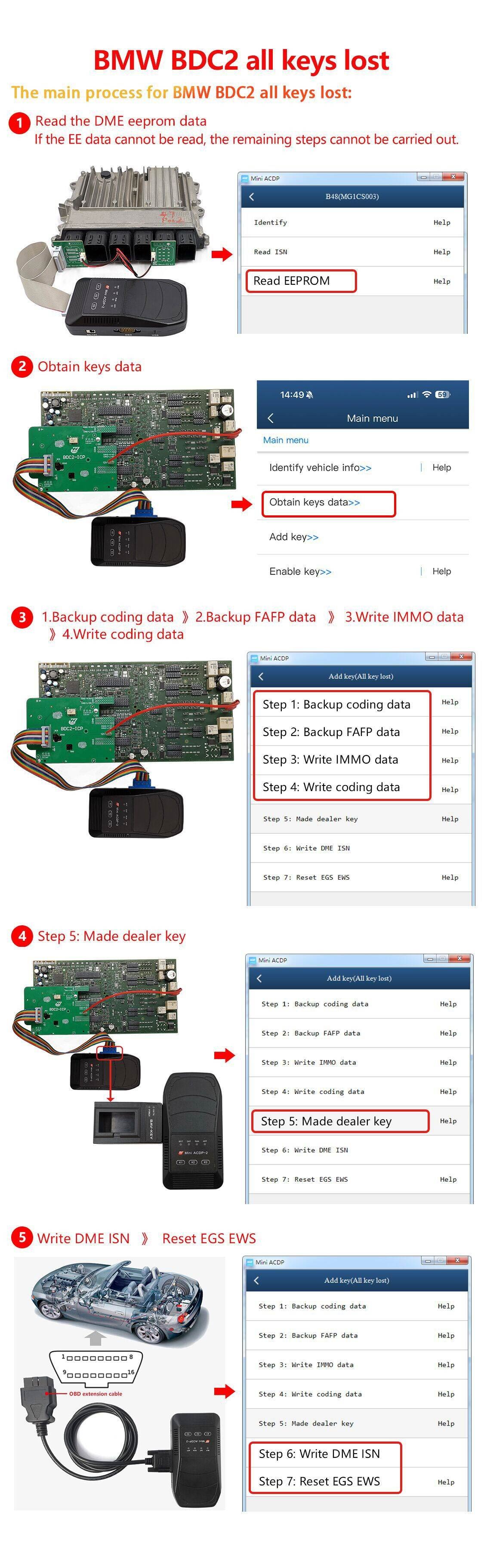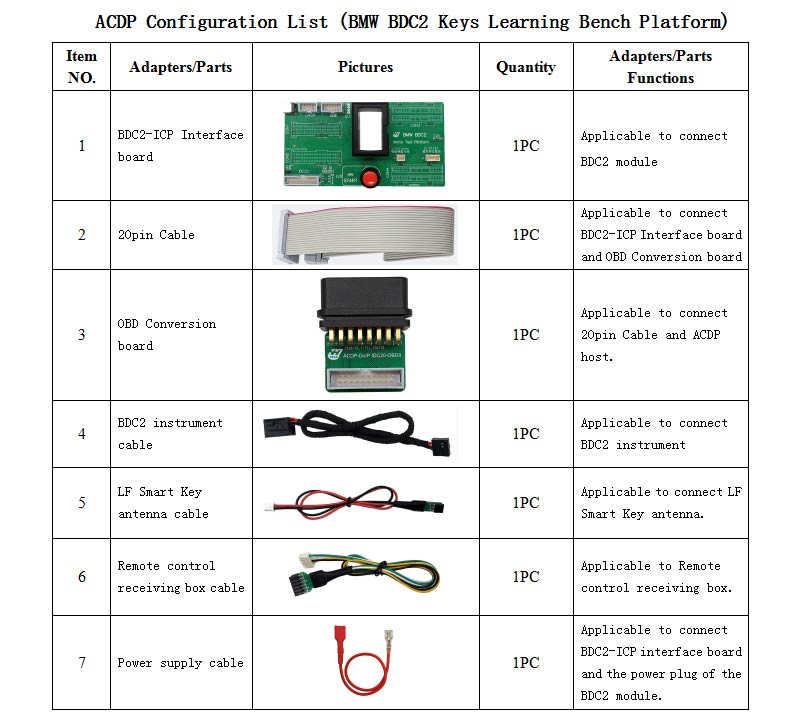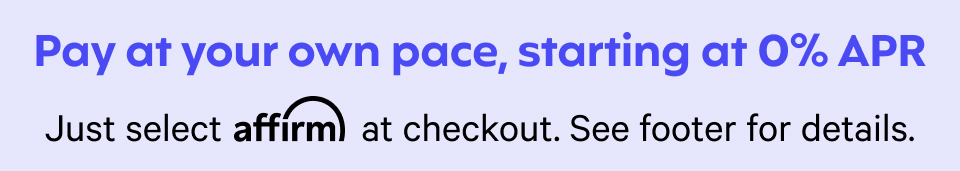Yanhua ACDP BMW BDC2 Key Learning Bench Platform with AKL License A504 Support BMW G Series Works with Module 38
| Condition |

Yanhua MMW BDC2 Key Learning Bench platform is robust bench platform designed to support advanced BMW FEM/BDC2 system programming. Compatible with Yanhua ACDP module, It enables secure, off-vehicle key learning, diagnostics, and module testing for F- and G Series BMW models, all without need the model installed in the vehicle.
Yanhua BMW BDC2 Platform Functions:
- Can learn BDC2 keys on bench, no need to assemble BDC2 module back to car.
- Can test key emergency function to confirm whether the key can turn on ignition and ensure that the key has been learned.
- Can connect smart antennas and remote control receiver for testing key remote control and keyless.
- Can connect the BDC2 instrument and DME module.
Platform Features:
- Compatible with any device that supports the BDC2 module.
- The interface board replaces manual wiring, which is safe, convenient, simple and efficient.
Yanhua ACDP BMW BFC2 All key full packages include:
- ACDP host
- ACDP module 38
- ACDP BMW ISN Module 3
- B48 Interface board
- BMW BDC2 key learning bemch platform with ALK license A504
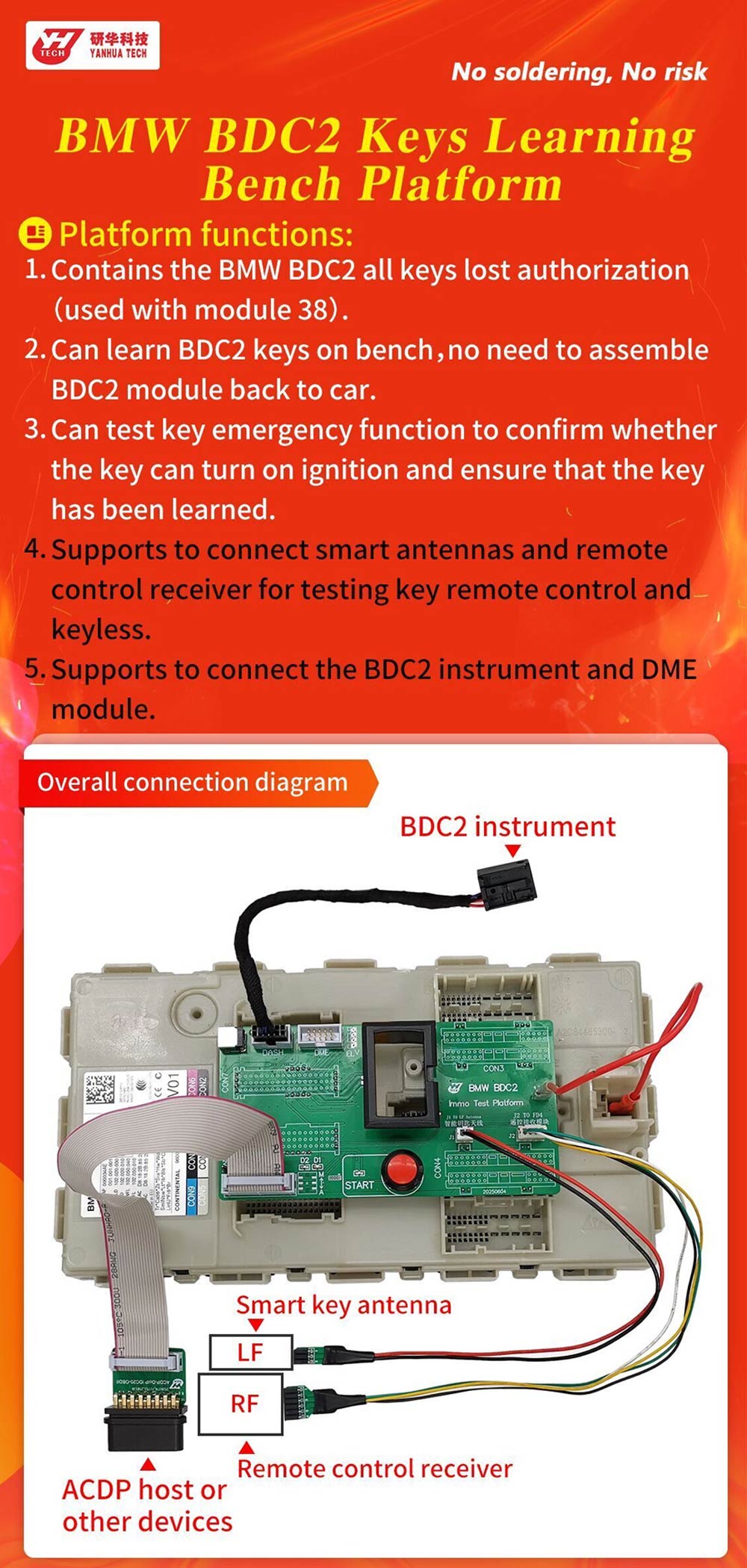
How to enter all the key lost menu in ACDP App?
- BMW- < FEM/BDC-< IMMO/Mileage-< BDC2 ICP + OBD (F/G chassis)-< Add Key (All key lost)
How to do BMW BDC2 All key lost?
Step 1: Backup coding data
- Use Yanhua ACDP Module 3 and B48 Interface board to backup EEPROM data
Step 2: Backup FAFP data
Step 3: Write IMMO data
Step 4: Wrote coding data
Step 5: Made dealer key
- After making the dealer key, turn on the ignition to do key match
Step 6: write DME ISN
- Verify the key can strat the car normally, then go to next step
Step 7: Reset EGS EWS (turn on ignition, but not start the car)
After finishing these steps, start the engine – both the key and vehicle should now function properly